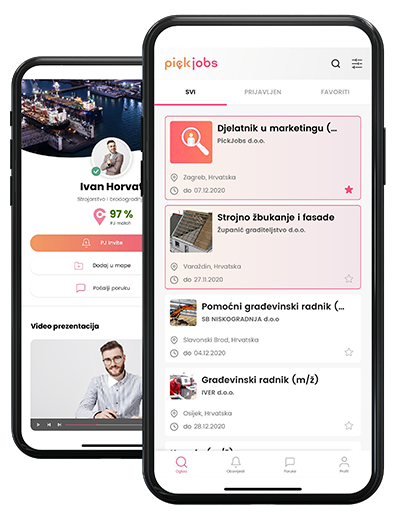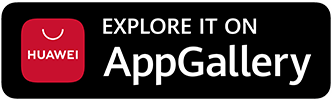How to apply for a job ad?
The PickJobs platform allows you an unlimited number of applications. The PickJobs platform rewards bigger number of applications with profile verification, which brings additional benefits. More applications brings more employment opportunities and makes you an active member.
Find the ad you want to sign up for on your Newsfeed:
- Click the button "View Job"
- Click the button "Apply"
- Fill in the required information required to apply
- Click button "Send Application"
Sending applications
By adding additional documents to the application, you have the opportunity to leave a better impression with a potential employer. Enter work experience years in the required field because each employer takes this information into account when selecting.
A personal message is a detail with which you can attract attention, emphasize why you signed up for this ad and why you would like to become part of their staff. Perhaps it is precisely this detail that is crucial and that will make a difference compared to other candidates.

 Croatia
Croatia Bosnia and Herzegovina
Bosnia and Herzegovina Serbia
Serbia Crna Gora
Crna Gora North Macedonia
North Macedonia Ukraine
Ukraine Albania
Albania Kosovo
Kosovo Austria
Austria Deutschland
Deutschland Switzerland
Switzerland