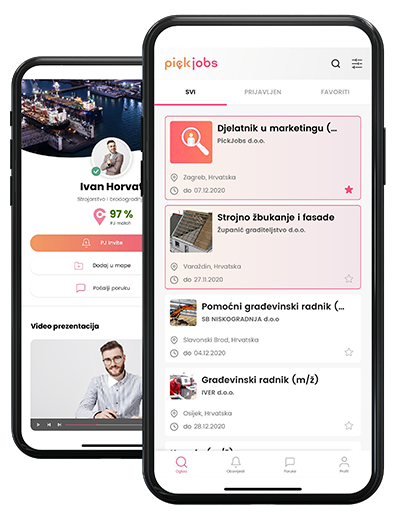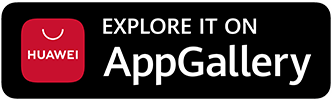Creating and managing ads
Start creating an ad by clicking on the icon in the upper right corner of your NewsFeed.
Choose one of the three options offered
- Basic ad
- Advanced ad
- Premium ad
Enter:
- Ad title
- Job description
- Industry
- Occupation
- Photo
Enter the basic information related to the workplace:
- Working hours
- Location
- Salary
Enter additional information related to the workplace:
- Work experience
- Possibility to choose a driver's license
- Skills you seek from a future employee
- You can choose up to 20 skills
Additional benefits you offer in addition to the workplace (optional)
- Accommodation
- Food
- Travel expenses
Define:
- Ad duration
- Ad start date
Additional options
- PJ QuickTest option
- HTML design option
- Display ads on the front page
Once your ad is published, you can edit and change the data:
- Contact
- Work experience
- Driving licenses
- Skills
- Feature
Once an ad has been published, you can’t change the data related to:
- Category of industry
- Occupation category
If you make a mistake when entering data, and you have already published an ad, contact our customer service with the following link: Contact us

 Croatia
Croatia Bosnia and Herzegovina
Bosnia and Herzegovina Serbia
Serbia Crna Gora
Crna Gora North Macedonia
North Macedonia Ukraine
Ukraine Albania
Albania Kosovo
Kosovo Austria
Austria Deutschland
Deutschland Switzerland
Switzerland