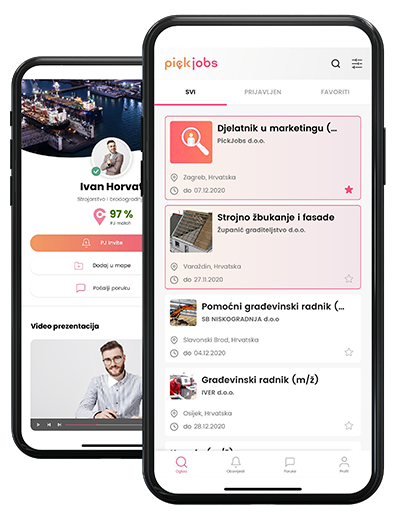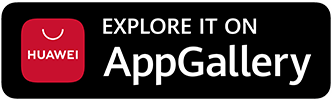What is Newsfeed and how to use it?
"Newsfeed" is an innovative, virtual space where you can find activities and ads of all companies or you can find all private users, their profiles and activities. According to the parameters entered on your private or business profile, it accurately displays all relevant business opportunities or future employees. The content on your "Newsfeed" is regularly updated. You can filter the content even more via the “Newsfeed filter” icon on the left, above the main selection bar. You can always revert changed settings to the old, original settings.
Basic and advanced search
Job seekers
- With the quick search you can search all Job Ads that contain the entered term, ads by code, inactive ads and all companies.
- With the advanced search you can search all the above terms with even more detailed settings.
Employers
- With the quick search you can search all job seekers by terms such as names, city, state, skills, occupations, etc.
- With the advanced search you can search all the above terms with even more detailed settings.
Newsfeed
Private profile
- According to the display priority, Job Ads are filtered based on the category you selected when creating your profile, and they are displayed on the top of your "Newsfeed".
- The search engine allows you to search for all registered employers on the PickJobs platform and their ads.
- Ability to use "Newsfeed" filters for advanced search of employers and ads.
Business profile
- On the employers "Newsfeed" you can find employees filtered by the category of activity selected in the profile settings.
- Ability to use Newsfeed filters for advanced candidate search.
- The "All Job Ads" option offers to search other companies ads by default.

 Croatia
Croatia Bosnia and Herzegovina
Bosnia and Herzegovina Serbia
Serbia Crna Gora
Crna Gora North Macedonia
North Macedonia Ukraine
Ukraine Albania
Albania Kosovo
Kosovo Austria
Austria Deutschland
Deutschland Switzerland
Switzerland