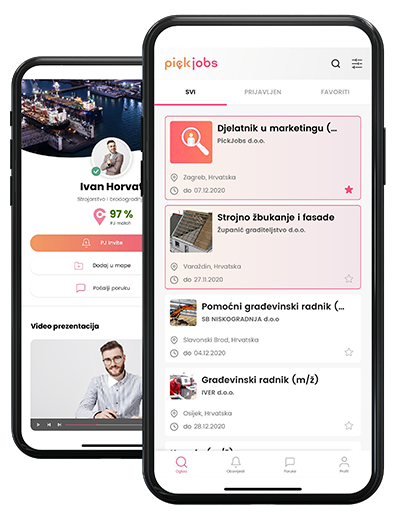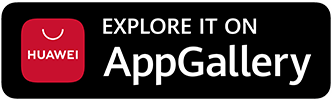Deactivate profile
When deactivating your profile, all your data and documents will be archived but will not be visible. If you decide to use your profile again, the first login will make all data visible on the platform. You will not be able to reuse purchased credits after reactivating your account.
Deactivate profile via
- Click on the
on the left side menu.
- In the list provided, select "Deactivate profile"
- Confirm that you want to deactivate your profile
- Your profile has been deactivated
If you choose to permanently delete your profile, you will not be able to recover all data and files.

 Croatia
Croatia Bosnia and Herzegovina
Bosnia and Herzegovina Serbia
Serbia Crna Gora
Crna Gora North Macedonia
North Macedonia Ukraine
Ukraine Albania
Albania Kosovo
Kosovo Austria
Austria Deutschland
Deutschland Switzerland
Switzerland