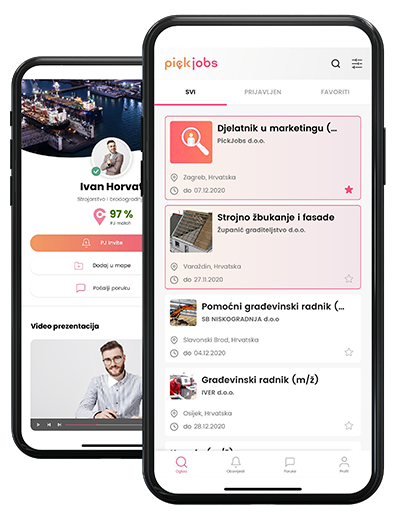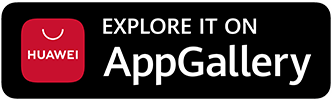Forgot your email or password?
You can reset your password via the PickJobs homepage.
- Click on the "Forgot your password?" link.
- Enter the email address associated with the account for which the password was forgotten.
- Press the submit application button.
PickJobs will send you a link to reset your account password to the email address associated with your account. You need to open the email and follow the instructions sent by PickJobs. The password reset link is valid for a specified time. Once you have successfully logged in, you can change your password.
If you can't log in after resetting your password, try clearing your internet browser's cookies, deleting all saved passwords, or simply try logging in via another internet browser. If you did not receive a new password to your email address, try again with the alternate email address you normally use.
If you are not sure which email address you used to register, please try other, potential email addresses you used in your current or previous job, during your studies, or for private purposes.
If you have forgotten the email address with which you registered, you need to contact our contact service with the following link: Contact us
If you have a URL link of your profile, please forward it to us for more accurate and easier identification of your profile.

 Croatia
Croatia Bosnia and Herzegovina
Bosnia and Herzegovina Serbia
Serbia Crna Gora
Crna Gora North Macedonia
North Macedonia Ukraine
Ukraine Albania
Albania Kosovo
Kosovo Austria
Austria Deutschland
Deutschland Switzerland
Switzerland